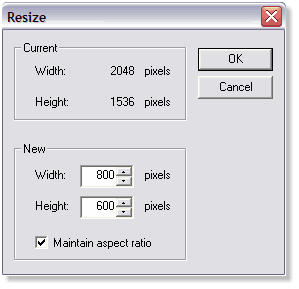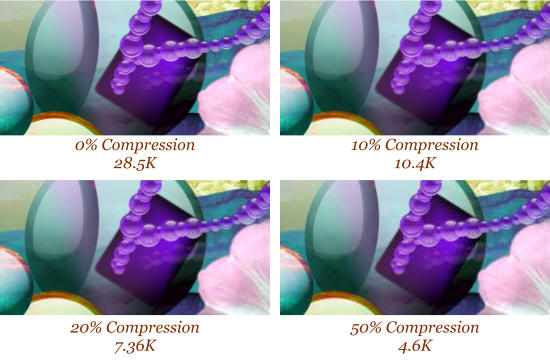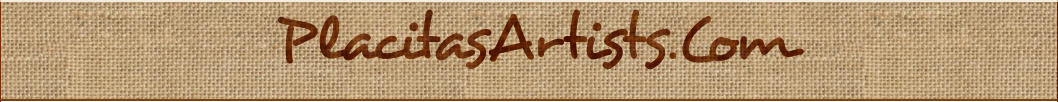
©2022 PlacitasArtists.com - All rights reserved
We artists tend to be computer and technology adverse. Learning to use an e-mail program is about as
much about computers as we ever want to know. We do better with pictures than we do with words!
For those who would like a little more information about how to prepare your digital images for your
web galleries, I’ve prepared some visual material.
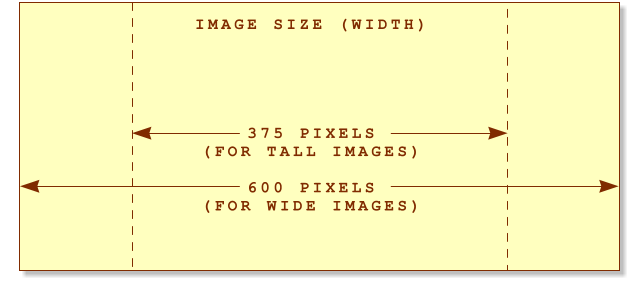
The yellow rectangles pictured above is the size your image will appear in your gallery. This size allows
visitors to see your images with some detail, but is small enough that a disreputable person will not be
able to copy it or reprint it. If your image is wider than tall then 600 pixels is good. If your image is
taller than it is wide then about 350 to 375 pixels is best.
Most digital cameras create a photographic image with a width of around 1200 to 3600 pixels, or 3 to 6
times wider than the yellow rectangle above. This size is ideal for printing on your desktop printer or
for commercial printing. However, on a computer screen with a display width of 1024 pixels, a 2400
pixel image will be a bit larger than twice the width of the screen, and much much larger than we need
for the gallery. But if you are not able to resize your images I can do this for you. In many cases it is
better if I do it. And if I think your image needs some correction, I will send you a before and after and
you can tell me which is closer.
Most digital camera come with some kind of image
editing software that lets you resize an image. If you
can give me your images a bit larger, say around 600-
800 pixels wide, I can reduce them to the correct
size.
Compression
The defacto formats for display images on the web
are GIF, JPEG and PNG. GIF images can contain no
more than 256 colors and are better for flat graphics,
areas of solid colors, and for text. JPEG images can
display up to 16.7 million colors (give or take a few
hundred). In addition, JPEG images can be
compressed to make the file size smaller, often
without noticeable loss of quality. Medium
compression (around 30-50%) will usually produce a
good image for viewing on the web at a considerable
savings in file size than the same image with no
compression. Images with large areas
of solid and saturated colors will
need less compression.
These four JPEG images show the
effects of compression on image
quality and file size. You can see the
most image degradation at 50%. The
top two images are almost identical
but vary vastly in file size. So
experiment with the amount of
compression, or let me do this for
you if you are not sure.
How to get your images
from you to me
Many of you have sent me full size
digital photos which for 8 images can
be tens of megabytes and take both
you and me a long time to upload and
download. If you can reduce the size
of your images to around 600-800
pixels in width, and apply a small amount of compression, about 20%, I can resize and optimize the
images for the web in Photoshop, which does an excellent job.
You can send me your images as e-mail attachments which works fine. If your files are large, then send
them to me in two or three e-mails about 3-6MB max.
If you have any questions, need more explanation, or just want to chat, send e-mail to
deborah@yogacrossroads.com
RETURN TO THE REQUIREMENTS PAGE